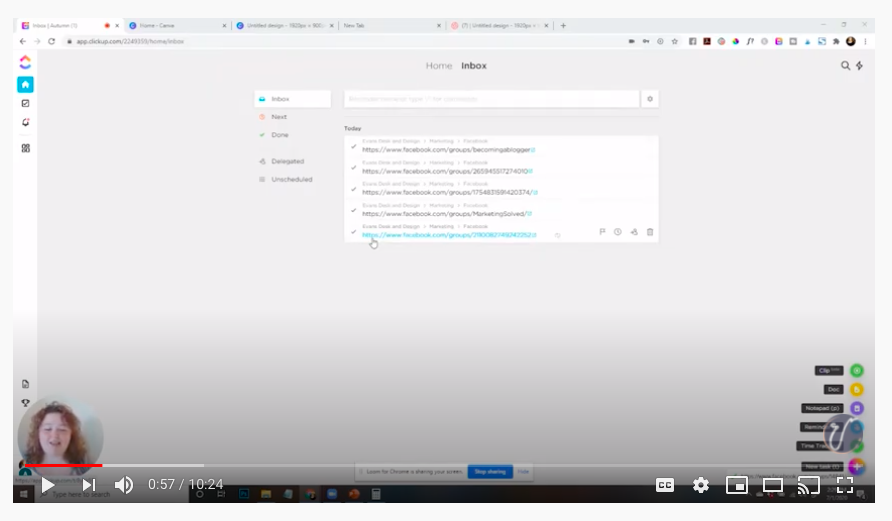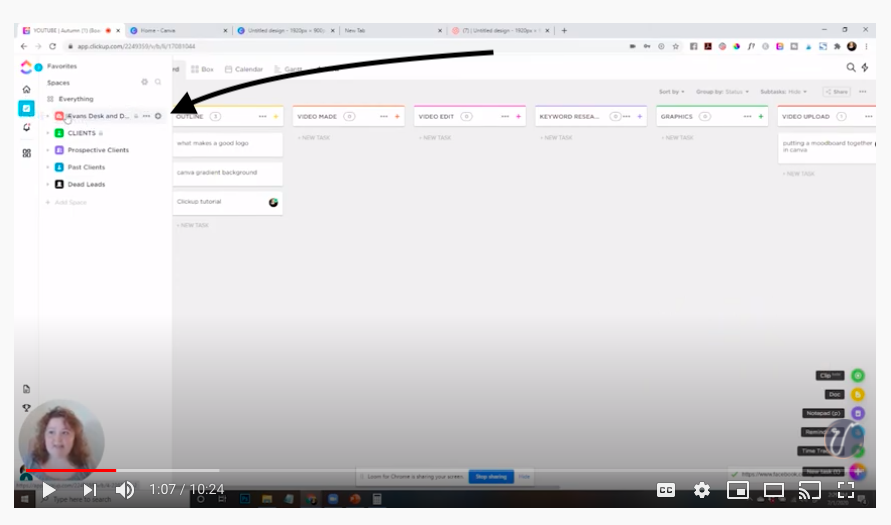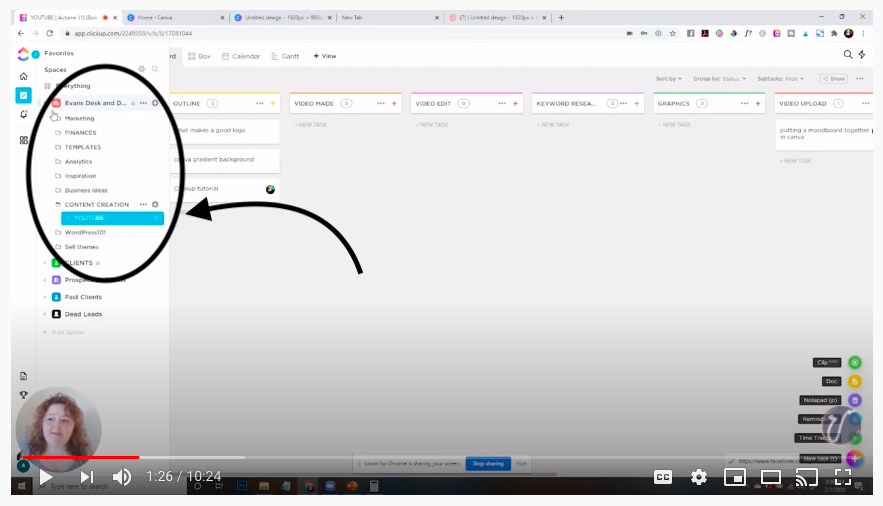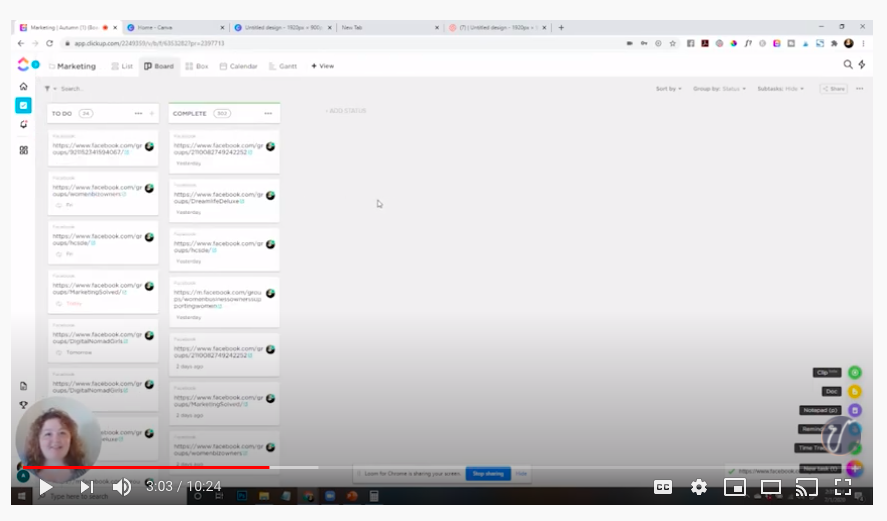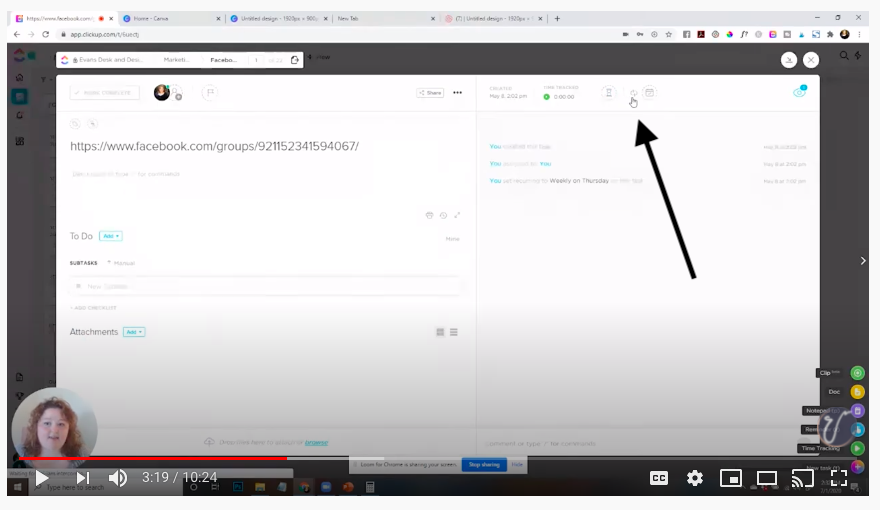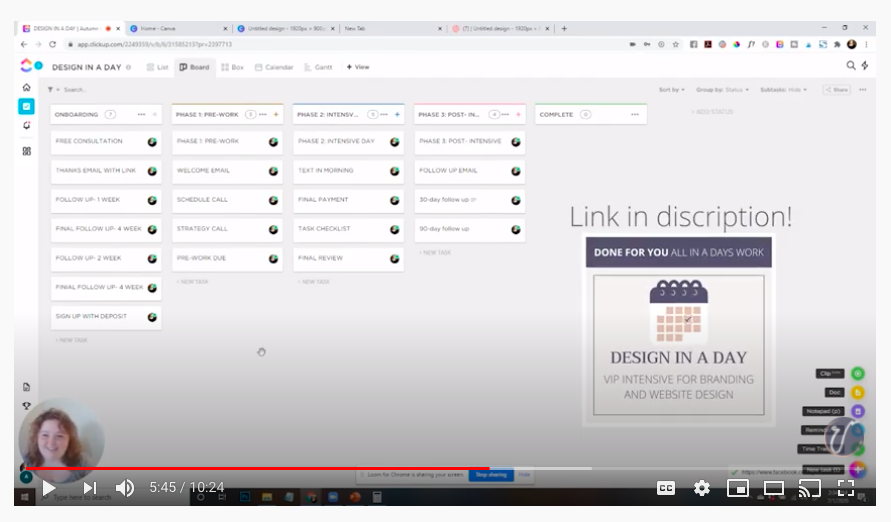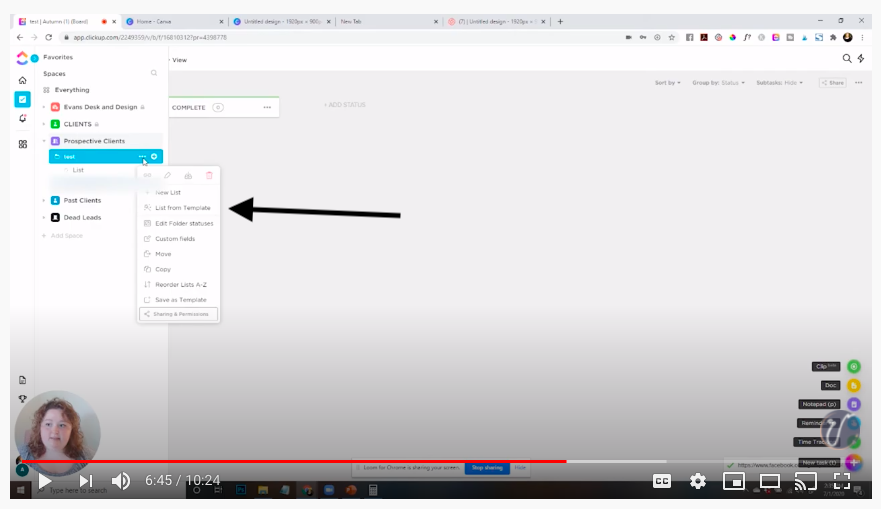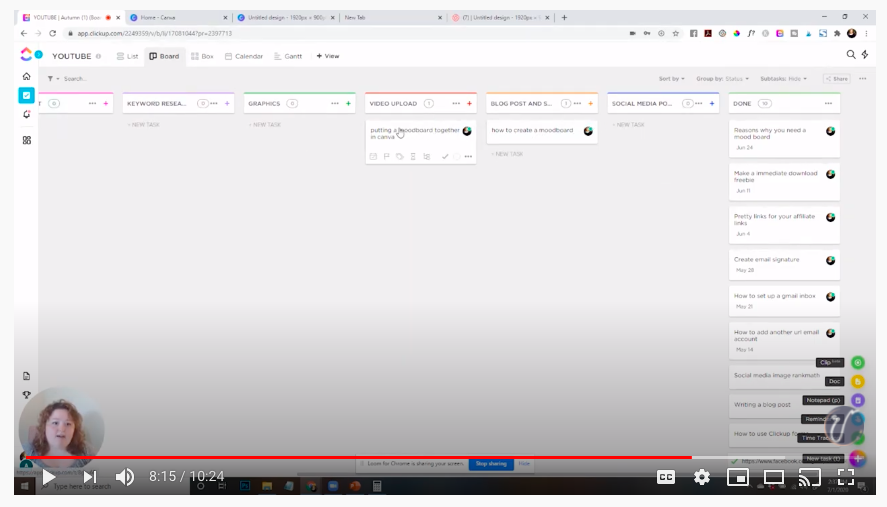Who doesn’t love a great behind-the-scenes? Today I’m going to take you behind the scenes in a ClickUp tutorial to show you how I use ClickUp to run my business! Yep. That’s right. I’m giving you all the details! This is one juicy and detailed ClickUp tutorial.
As always, content in this visual is best absorbed through video, so if you’d rather see how I use ClickUp Tutorial for business on YouTube, click below.
Otherwise, let’s jump right in!
Why I Use ClickUp
I use ClickUp for everything. Once you get the hang of it, and customize to your specific needs, you’ll find how much of a time saver it is and how seamlessly it lends to setting up easy to follow systems and processes for all your business needs! Every morning, I wake up to it in my browser. My inbox is the first thing I check. It lists out what I have to do for the day.
Clickup Tutorial: Ways I Organize ClickUp
My ClickUp has several “Spaces” set up. These spaces include:
Evans Desk and Design
Current Clients
Prospective Clients
Past Clients
Dead Leads
Let’s take a look at each space and their folders in detail. Buckle your seat belts, or go check out the YouTube here.
Evans Desk and Design Space
Starting off, I have the Evans Desk and Design space. The folders in this space are:
Marketing
Finances
Templates
Analytics
Inspiration
Business Ideas
Content Creation
WordPress
Themes.
Evans Desk and Design Space: Marketing Folder
Let’s take a dive into the marketing folder.
I do my marketing on Facebook groups. In my marketing folder, I have a list of every single business Facebook group I’m a part of. These are the URLs for those groups.
Under each group, I have a recurring task.
For example, this particular group allows members to post on Thursdays. So I have a recurring task on this URL to remind me to post to the group on Thursday. That reminder pops up in my inbox every Thursday to remind me to post.
Each URL has their own day and so I set recurring tasks for all of them on their specific day. And each day, the right one shows up in my inbox
After I’ve posted, I mark that task as set to close and it’ll pop up again the next week.
The way that’s organized is a lifesaver in and of itself that frees me up from having to keep a close eye on each facebook group.
Next is my Pinterest folder that reminds me to do my Tailwind stuff. But thankfully, I have a Pinterest VA that takes care of that for me, so I don’t have anything in there right now.
Then I have SEO and Email Marketing. Every week when my new vlog comes out, I have a recurring task to remind me to send out the email blast.
Following so far? Would you rather follow on YouTube for the rest? No shame. I got you. Click here.
Evans Desk and Design Space: Financials Folder
On to Financials! I take care of my financials on “Financial Fridays” where I do a QuickBooks update. The last and first Friday of every month are for closing out that month’s financials. Here, I have it as Quick Books Reconciliation.
The Finances folder also houses anything that I have to financially renew or manually pay.
Evans Desk and Design Space: Templates
Next up is my favorite thing: Templates! This is my favorite thing because it houses my favorite thing: My Website Design service! I love my Design In A Day service!!! (Please note, the design in a day service has been discontinued, however, I do offer custom Website Design Services. Please contact me if you would like a quote.
Basically, any time I have a prospective client, I’ll add a folder for that client. Then I’ll add the template to their folder.
You can create a template by clicking on the dots and selecting “Save as a template.” You can save it as a new template or override an old one. Once you create the template, you can recycle it and apply it to future clients. Once you create a new folder for a prospective client, you can open that client’s folder (in this example I setup a “test” client), select “test” and then “add list from template” and then that client’s folder is auto-populated with the template’s list!
By creating the template once and applying it to future clients, I’ve saved myself a ton of time AND created an easy-to-follow checklist for me to better serve my clients! Everything runs so smoothly and comes to my inbox every day. I love this function!
Evans Desk and Design Space: Analytics, Inspiration and Business Ideas
Next is my analytics. This is where, every month, I compare my conversion rates and other significant metrics to the previous month. I complete a monthly spreadsheet to easily see those metrics. This is also a recurring monthly task.
Next is my inspiration folder. This is where I save anything that sparks my interest and makes me think, “Oooh! I want to do that!”
Next is my business ideas folder. This is where I store all my business ideas, things I might want to try with my clients, services I might want to offer, and courses I might want to revamp. Things like that.
Evans Desk and Design Space: Content Creation
My content creation folder is where my YouTube process is organized. I create YouTube tasks for me to complete and I move them over to different columns as I complete them. Each column represents an aspect of the content creation process such as keyword research, graphics, upload, etc.
As I complete those aspects, I move them down the digital assembly line.
Once I get to the “blog post,” I’ll set a due date for that video so I’m reminded when to create the post. Then I click done.
As you can see, this is a great way to use ClickUp to stay on task and stick with a proven process. This way, I always know what’s next.
Managing My Clients
Also, once I get a new or prospective client, having this set up ready and functioning, it’s really easy to take that client down the necessary steps on this process. ClickUp has saved me so much time. Every day, I know exactly what I’m going to do, and when I can accept new clients.
I hoped this Clickup Tutorial really helped you and gave you great ideas for how you can use ClickUp in your business!