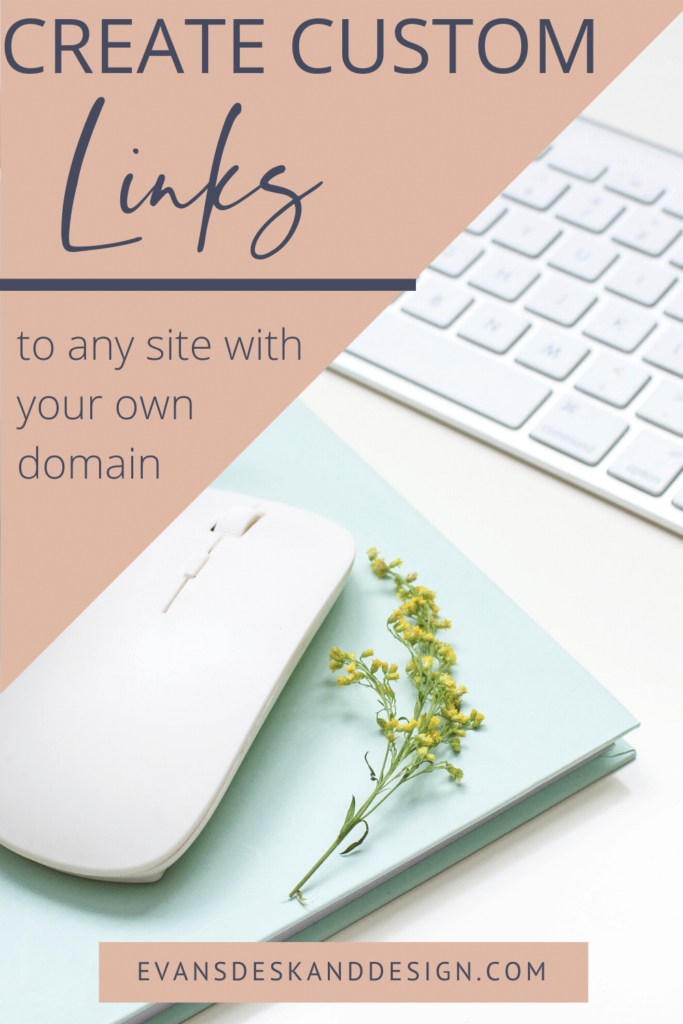This weeks youtube video is all about how to shorten a link, ANY LINK, with your domain. So if you have an ugly, long, and hard to remember affiliate link or landing page link… this one is for you! Watch the video below or keep reading to find out how you can shorten a link!
Shorten A Link- Its easier than you might think!
It really is super easy. As shown in the video above, the first step is to login to your wordpress dashboard.
Once you are logged in, click on plugins and search “pretty” the Pretty links plugin should pop up as one of the top plugins.
Then you will click add new and fill in the fields.
For example, I am a affiliate with Divi so my link is https://autumnmarie.co/divi
When you click on that link it takes you to their website.
Seriously, it is that easy.
Leave a comment below to tell me what you think and if this helped you!