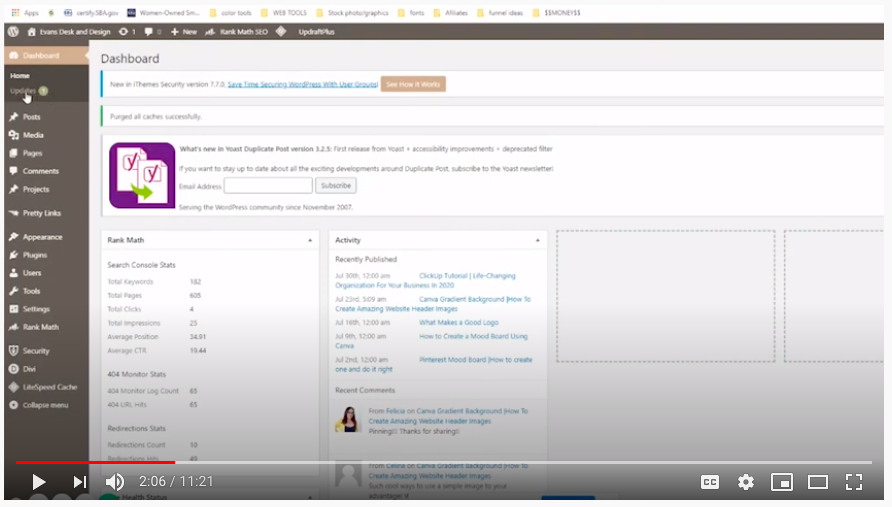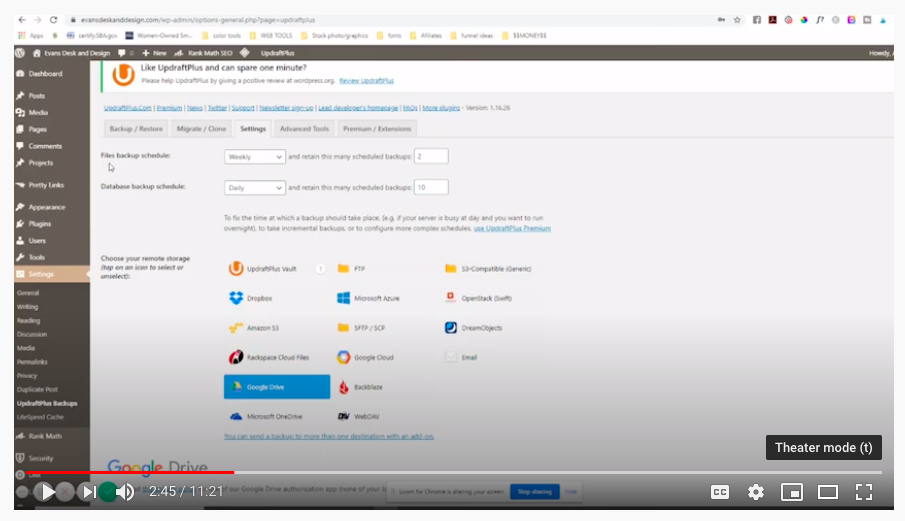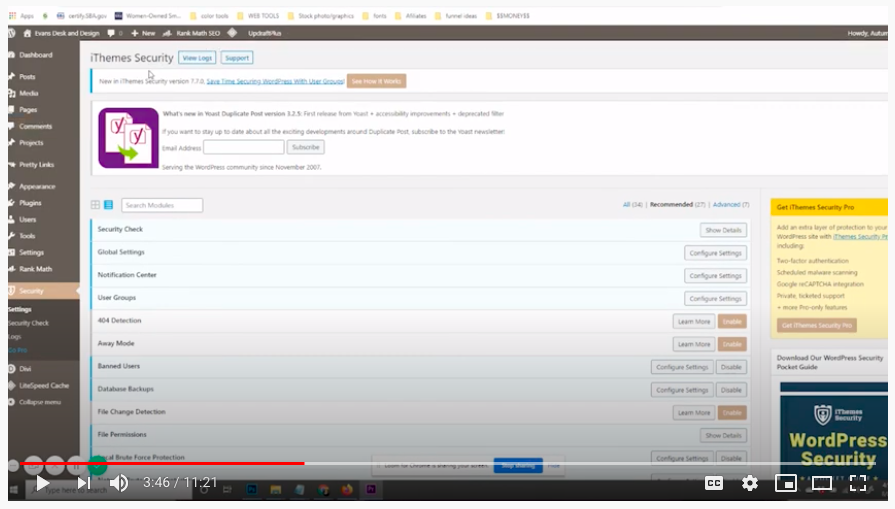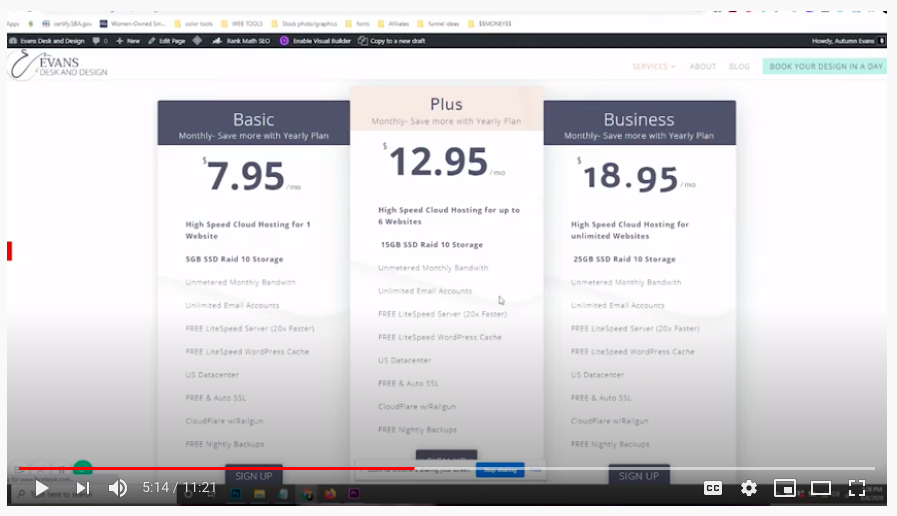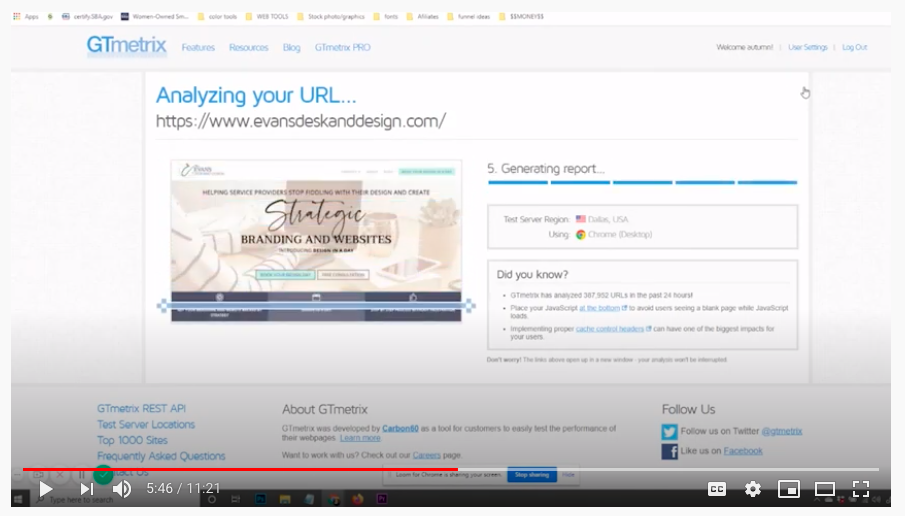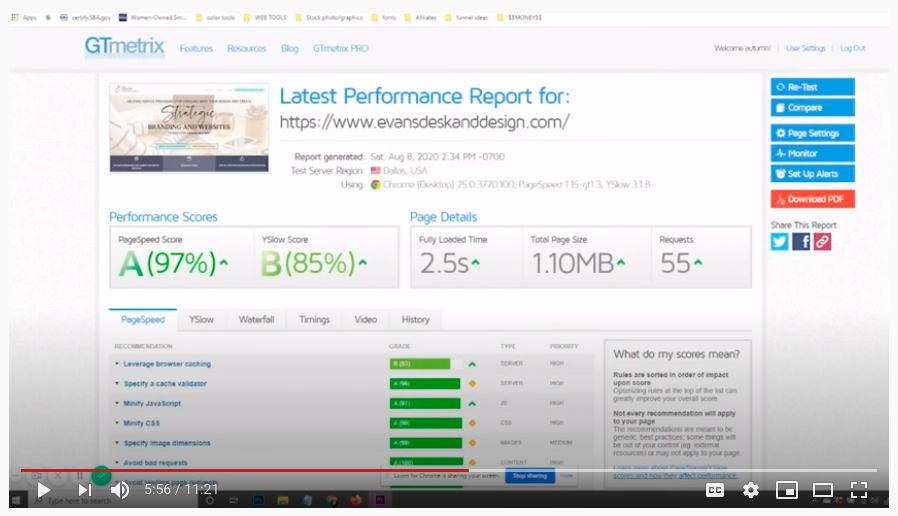If you have a WordPress site, then you need to be taking care of it! And in this blog post, I’ll be showing you how to maintain your website so it stays up to date and secure.
If you’d like to watch the You Tube version of this post, you can find the video here:
Before we dive in, it’s important to mention that this entire post is based on a guide I created and that I provide for free! You’re going to want a copy of this for yourself to help implement the action steps I’ll go over. Get your free copy of the Website Maintenance checklist here.
Why Maintain My Site?
So, you might be thinking, “What do you mean “maintain” my website?” And if that’s what you’re thinking, I’m SO glad you’re here!
WordPress sites have plugins and plugins need to be updated. WordPress sites are awesome, but like most other awesome things, someone else can ruin them. That’s right. I’m talking about hackers. And if WordPress sites get hacked, they can be inundated with inappropriate content, held hostage for thousands of dollars, or even used to steal client information! This is a huge deal!
This is extremely important if you have clients sign up on your site, sell things on your site, or are collecting ANY kind of customer data. You need to ensure you’re legally protecting yourself and your customers! You need to make sure your website is staying up to date.
And I’ll show you exactly what I mean.
I know only a few people love the idea of website maintenance. Ok even less than a few. Ok maybe just me. That’s why I’ve given you a comprehensive guide to make sure you feel confident with your website’s security and updates.
I break down what you need to do to maintain your website every week, every month, every quarter, and every year.
Every Week
Every week, here are the things you need to do on your website.
Log into your website on the backend and update your plugins, themes, and cores. Your WordPress dashboard will let you know if there are any updates that need to be done. It’ll be highlighted as updates.
Another thing you need to be doing, especially if you’re doing updates to your plugins (which we’ve already established as something you should be doing), is backing everything up at least weekly. I actually do this for my clients daily. I use a great plugin for this and you can too. I use Updraft Plus. I recommend doing two weekly backups stored in your Google drive folder and ten of the data-based daily backups in your Google drive storage.
That way, if you update a plugin and it doesn’t work well or you make a mistake on your website causing things on your site to go a little crazy, you can just re-upload the backup to your site and start from there.
I do full daily backups for my clients. I’m a firm believer that you can never have too many backups. If one system fails, you have another system ready to work.
Another thing you’re going to want to have your site are security plugins. I recommend using the iThemes Security plugin to all my clients. If you’re interested in a iThemes specific tutorial, let me know in the comment section below, on the comment section in YouTube, or just email me. I use this plugin for all my clients. You can even enable notifications if someone is trying to hack into your site.
Another thing I do for my clients in my website care plans is that I run daily security checks on Sucuri. You can do this yourself too. Make sure there’s no malware or spyware on your website.
Another thing you’re going to want to do is check for broken links on your site. Broken links are terrible for SEO. Make sure you’re on top of them with a broken links checker.
You’re also going to want to monitor your uptime and check this throughout the week to make sure your hosting platform is doing what it’s supposed to be doing by keeping your site online. So if your site is going down several times, and your uptime is below 99.9%, then you need to think about your host.
And as luck would have it, I also offer hosting. You can find your options by contacting me on my contact page. Please note that options have changed since the youtube filming.
You also need to go to you analytics tool (I highly recommend Google Analytics) and make sure it’s still collecting data. Check your rates. See what’s happening. And look for ways to optimize.
Every Month
Use a free online checker like GTmetrix or page speed insights with Google to check how fast your website loads. You want it to be under 5 seconds in general, and under 3 seconds for most things.
The reason for this is simple. We all have short attention spans and your potential customer will only give you 3-5 seconds to pique their interest. If your site doesn’t load in that amount of time, they’re going to bounce and hit that back button. And that really hurts your conversion rate and your bottom line.
Potential things that can slow down your site are bad hosting, having too many plugins, and not optimizing the images. This is why I love using GTmetrix for your site. It will actually tall you all the reasons your site is being slow.
Check your rankings every month. One of the things I use is The Hoth keyword ranking checker. It will tell you how you’re performing for your keywords, how you’re showing up if you’re showing up at all. This will help you make better keyword and content decisions moving forward.
Every Quarter
Review repeated content. Google doesn’t like when you repeat content over and over again. So you really want to make sure you don’t have excessive repetition in your meta tags.
You also are going to want to go through and remove outdated and irrelevant content.
Don’t forget to look over your graphics and make sure they still look good.
You’ll want to go through all your pages using your SEO plugin (I highly recommend Rank Math) and make sure the meta tags and descriptions are correct and up to date because these show up in Google.
You’ll want to go through your website in its entirety. Click on everything and make sure all the links are going where they should be. Go through and make sure your website still looks good on desktop, mobile, and tablet views. The tool I love to use for that is Responsive Design Checker.
This will show you each of the major screen sizes and allows you to make sure your site looks good on all of them.
Every Year
Go through and renew your domain name. If it isn’t renewed or your payment is no longer valid, your website is going to go down and will be more expensive to get it back up and running. It will cost you more than when you first purchased your domain. You definitely don’t want any hiccups to interfere with the renewal. Make sure your payment information is up to date and enable auto renew.
Also, go through and consider whether or not the site needs a redesign. Is it still relevant and good looking? Evaluate.
You’ll want to also consider the hosting platform. Is it still the one you want to be with? If not, upgrade it and migrate to another hosting platform. This consideration is especially important if your site goes down often or the speed is compromised. You might need to switch hosting platforms.
It’s a good idea to also evaluate the relevance of your brand yearly. A lot can happen in a year and you may find that your brand has evolved from the time you wrote your first blog post. You may want to update your pictures, colors, and brand.
Lastly, print out a new copy of this comprehensive website maintenance checklist to start over for the brand new year!
I hope that this was helpful for you! Let me know in the comments if you have any questions!